surface pro上运行下载的绿色版xshell打开就报下面的错,说Xshell启动时显示丢失MSVCP110.dll等dll文件。
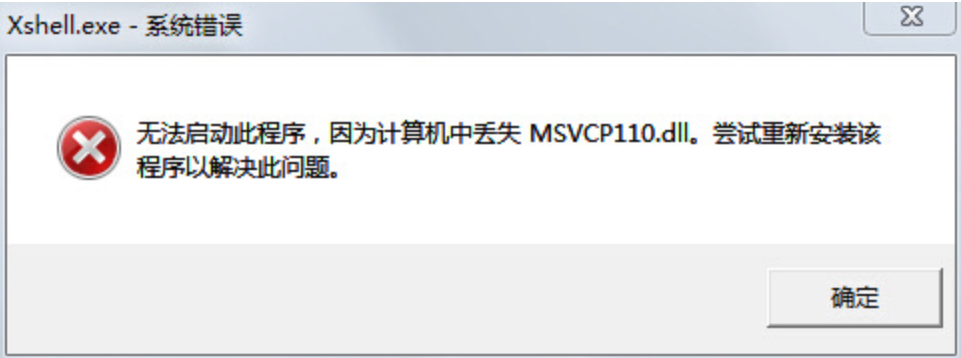
解决方法
1.下载Visual C++ Redistributable for Visual Studio 2012 Update 4 ,下载地址:https://www.microsoft.com/en-us/download/details.aspx?id=30679
根据自己系统的64位还是32位下载对应的,然后安装好后,重启电脑。
2.将运行时提示缺少的MSVCP110.dll, mfc110.dll等DLL文件从C:\Windows\System32中再复制一份到C:\Windows\SysWOW64\。
3.这个时候,可能还会报一个错,0x0000xxx之类的错误,是directx的问题,可以下载drectx repair软件进行修复,该软件网上有下载。